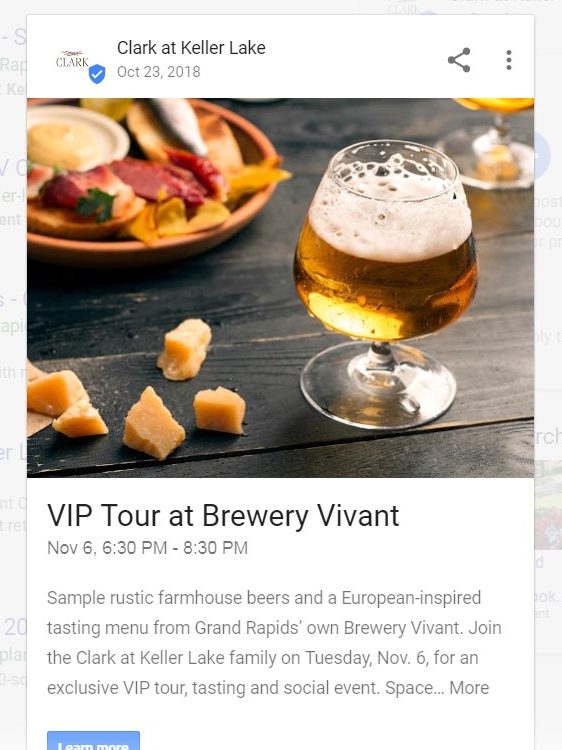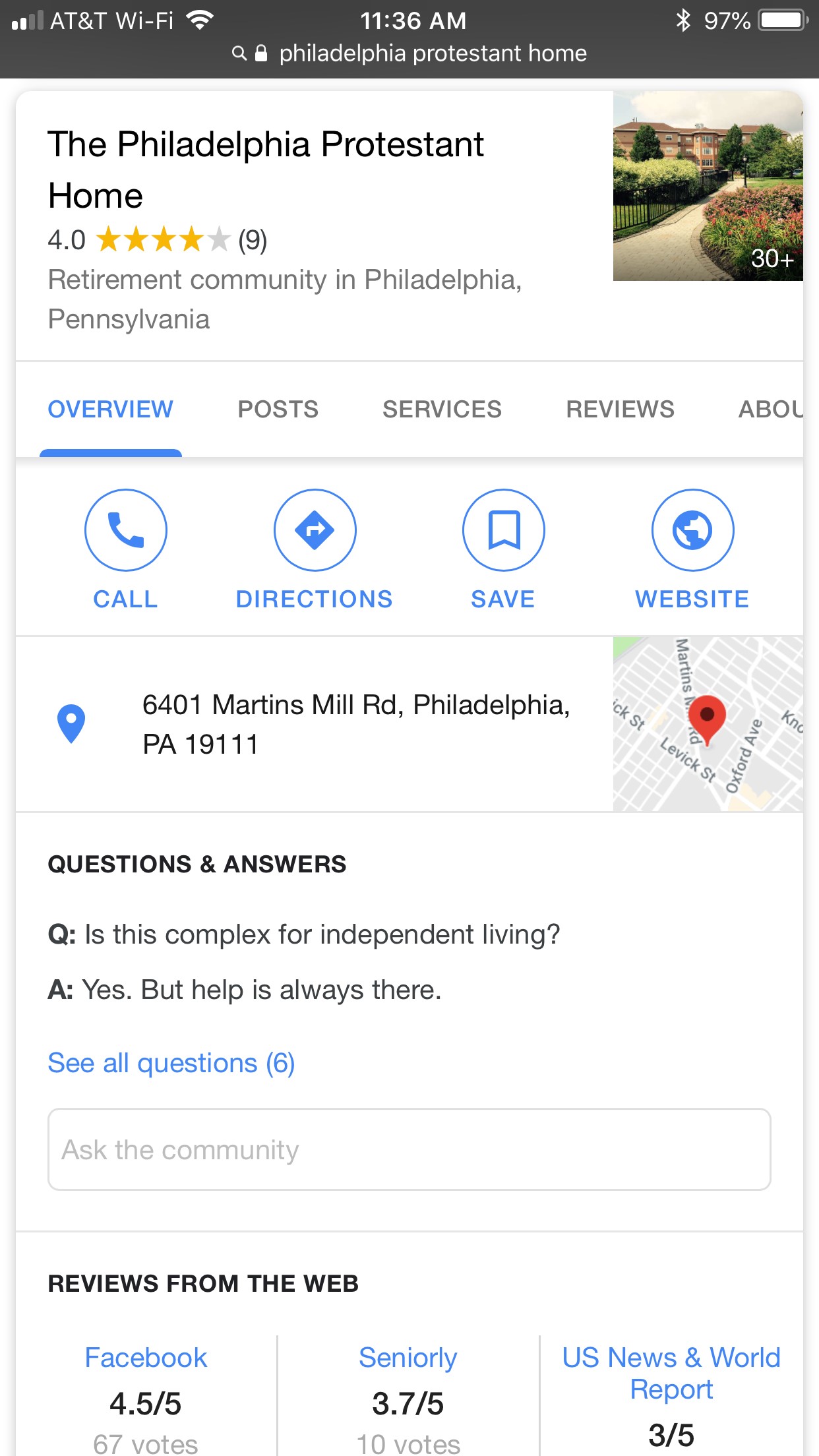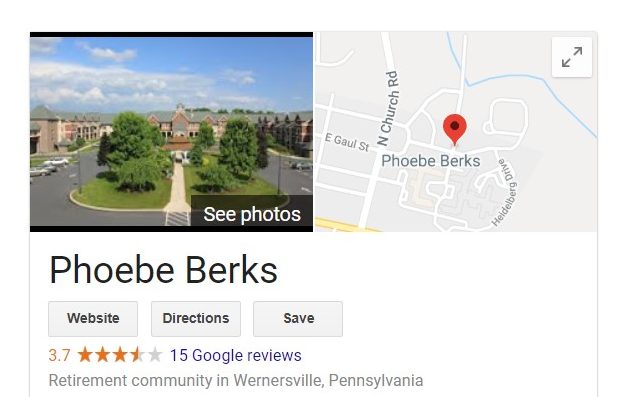Recently, Google has decided to move away from Google+ and started increasing the interactive aspects of its Google My Business platform. Over the last few years, Google has focused on optimizing the search engine results pages (SERPs) for local businesses through Google My Business and its Google Maps features. Now, Google is taking the next step in focusing on the searchers themselves.
In order to keep your listing information up to date and relevant, your organization’s Google My Business account needs to be maintained on a regular basis. Ensuring that all information is accurate within your main business profile is your first priority. This information feeds directly to Google Search and Maps. Once your basic information is accurate, consider implementing additional features offered by the platform.
Some of the newest and most important features to know about are explained within this post.
Google My Business Engagement Features:
Posts: Similar to a social media post, this feature allows you to create posts that call out events, promotions or general updates about your business. Each of these posts allows you to add a call to action and link to help support its message.
Direct Messaging: Similar to Facebook messaging, this feature allows the prospect to engage with your community/sales team via private messages. Google My Business’ purpose is to support the searcher at the time of the search, so it encourages texting for the fastest possible response.
Questions & Answers: This feature gives you the opportunity to answer any questions that have been asked by your prospects and give them more information about the products and services your business offers.
Google My Business Section Updated Features:
Appointment URL: This function allows prospects to view your sales calendar (if it’s made available) and schedule appointments via Google My Business. Imagine the possibilities of a prospect being able to schedule a visit to your community instantly from the Google Maps page!
Products and Services (or in some cases, Services): This section allows you to list the types of services you offer, such as assisted living, short-term rehab, etc. BUT the section does require listing an associated price. At this time Google is unable to say, “prices starting at…”, but this could be something to consider should this feature become available in the future.
Attributes: This section allows you to use pre-populated call outs to identify your business. Attributes such as “Veteran-led” or “Women-led” can be applied as a way to showcase key features that help sell your business to a local searcher.
Business Description: Think of this as a short description — normally a paragraph — that allows the searcher to understand what makes your community unique from your competitors. For example, one of our clients, Phoebe Berks, touts their commitment to diversity as well as their service lines: “Phoebe Berks offers choices for independent living, personal care, skilled care, memory support services and rehab to meet the diverse lifestyle expectations of the new generation of senior living.”
Website Builder: Google My Business wants to ensure every business is as user-friendly online as a possible. As such, the platform offers tools to quickly build a mini-website. This is a good way to establish your community’s online presence in the event that a website has not already been made.
Photos and/or Videos: Although not a new feature, this section allows the prospect to see what your community looks like, as well as any photos and videos that may relate to the business. This helps for the mobile update (explained in the format section below) and builds trust with prospects by helping them interact with your business profile. Typically, businesses with recent photos will receive more clicks to their websites.
Google Maps Follow Button: The follow button is only available to Android users (no word for iOS yet) and allows the searcher to follow your business and see posts in the “For You” tab of the Google Maps app. This allows your community to be at the forefront of your prospects’ feeds by prioritizing GMB posts over consumer and search history.
Opening Date: This feature allows searchers to see information about your business before it opens, which helps build awareness. It’s beneficial for new communities that are still in the construction phase as it provides an opportunity to build an online presence before the grand opening.
Google My Business Insights and Format Update:
Insights: This section is located within your Google My Business portal and allows you to review whether prospects are searching for your community through direct, discovery or branded means (explained below), what actions they took (website visits, direction requests or calls to the business), plus other insights related to prospects.
- Direct: when prospects find your listing searching for the brand name or address. For example, a prospect can search for “Phoebe Berks,” a specific senior living community.
- Discovery: prospects find your listing searching for a category or service are classified as “discovery” acquisitions.
- Branded: includes prospects who find your listing searching for a brand related to your business. For example, searching for “Phoebe Senior Living” would list all of Phoebe’s communities in the area.
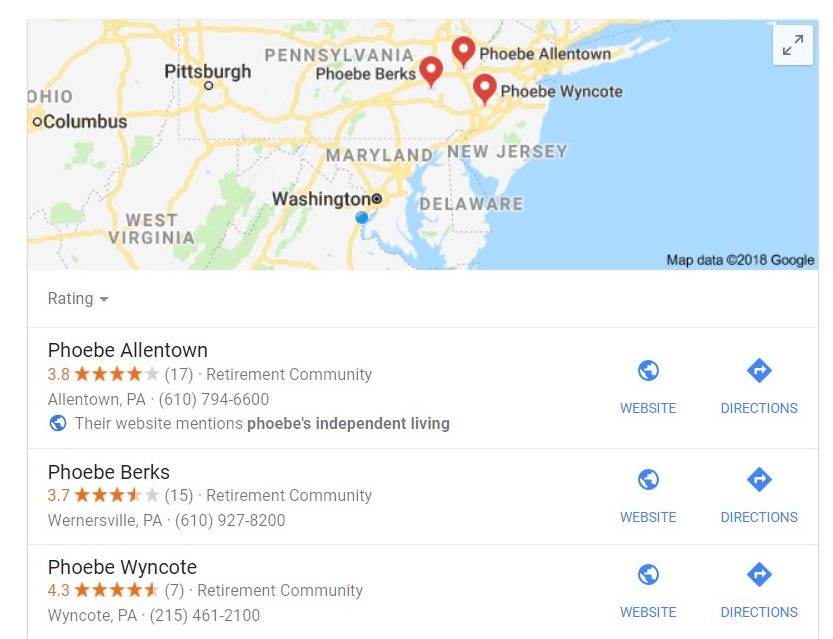
Branded search
Mobile: Google My Business has also begun rolling out a new “slider image” style for businesses on mobile devices. This means images are more dominant and, along with the name of your business, can often take up most of the mobile screen.
Now that you’ve been brought up to speed on all of Google My Business’ newest features, it’s time to update your community’s information, add photos of your residents and facilities and post your upcoming events! We are happy to help you along the way. Please reach out if we can assist you and your community with your online presence.
Get More Insights with eNews
Sign up for eNews to keep up with the latest mature marketing insights, as well as the latest trends in the 55+ and senior living industries.