Digital marketing is a highly effective way to drive traffic, generate leads and increase sales. Yes, even for the 50+ audience. Learning about digital marketing — and how to make it work for you — also takes significant time and effort. Here are 6 steps to ensuring your digital marketing campaign is well constructed, measurable and most of all, effective.
1. Understand your unique selling propositions (USPs), or differentiators.
In short, what do you do better than your competitors that your audience values? The key to answering this question is objectivity and specificity.

2. Consider the digital marketing channels you’ll use to reach your audience.
Your audience will progress through different stages on their buying journey.
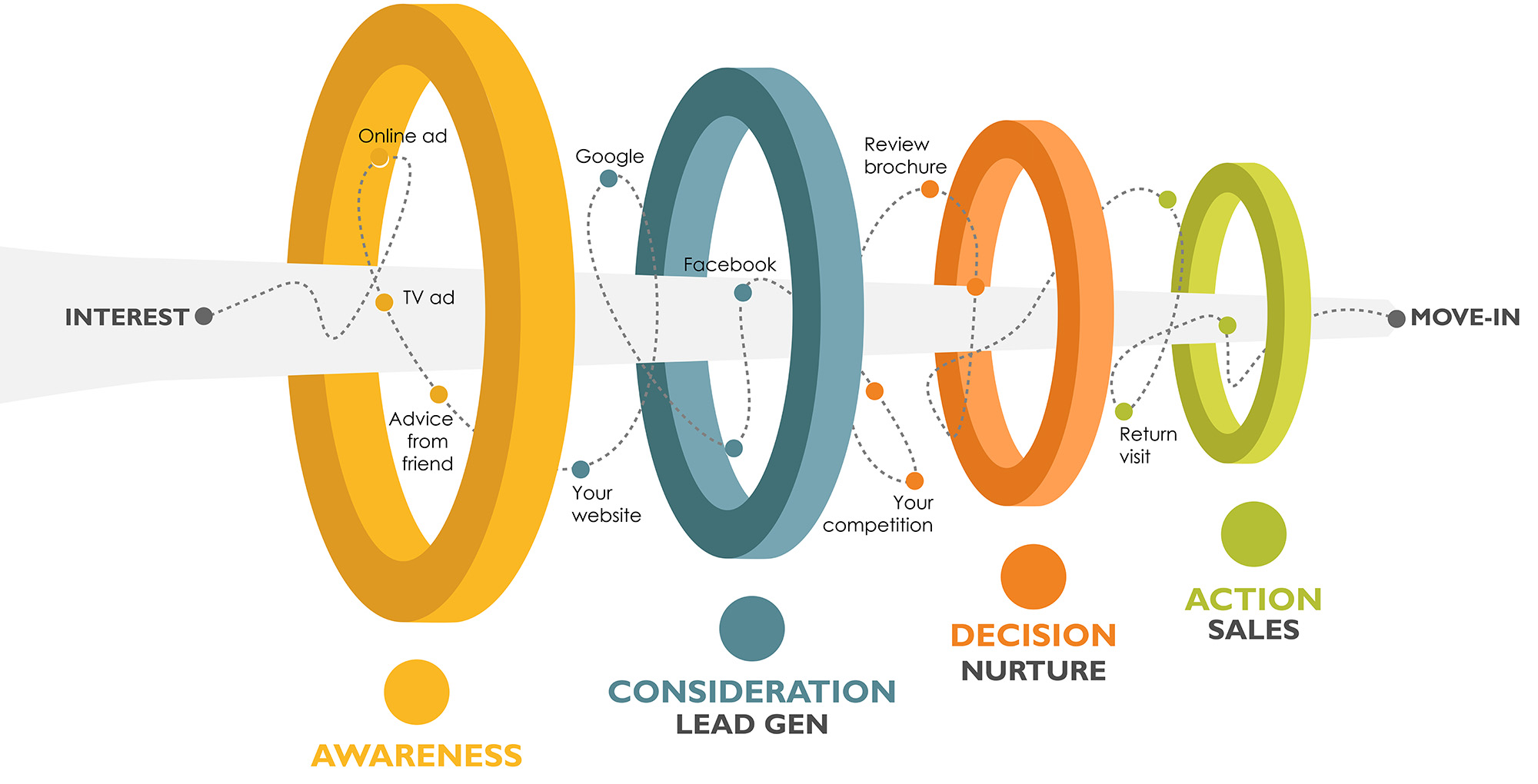
In the beginning, they may be gathering information by searching on Google (think: paid search, also called pay-per-click [PPC] ads) and visiting different websites (where they may see your display ads). They may then sign up for information via email, complete virtual tours or start reading online reviews. In the meantime, they’re also perusing social media as they go about daily life. Consider this: Since 2019, the percentage of Americans ages 50 to 64 who use YouTube increased from 70% to 83%, according to Pew Research Center. Among those 65 and older, YouTube use increased from 38% to 49%. In our own research, we found that 88% of people ages 55 and older use YouTube on a weekly basis.
Your digital marketing needs to meet your audience where they are, with messages that resonate with their stage in the process. You wouldn’t ask someone to marry you on the first date; likewise, first ask prospects to sign up for more information or attend an event before you start promoting your current move-in special.
3. Set your digital marketing goals.
How will you know if your digital marketing was effective? What does success mean to your organization? Setting an inquiry and lead goal for each channel based on your budget and overall business goals will help you measure your results objectively. (More on measurement below!)
Don’t know what your goal should be? If you’ll be working with an agency like Creating Results, your agency can help you determine the appropriate monthly goal for each channel. If you’ll be handling campaigns in house, the platforms you’ll be advertising on — like Google, Facebook or Instagram — can provide tools to help you estimate. You could also use your first month or two as a pilot, and then use those initial results as a benchmark to set your goals for the rest of the campaign.
Not sure what your budget should be in the first place? Try our marketing budget calculator for senior living communities, which will help you determine your overall marketing budget based on your sales and occupancy needs.
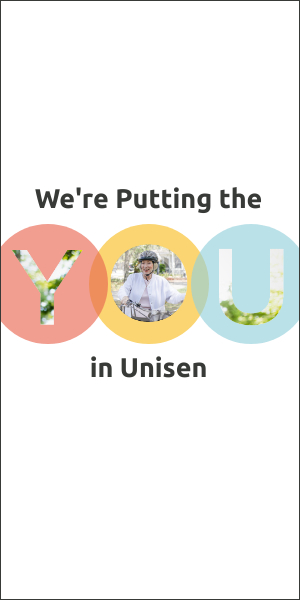
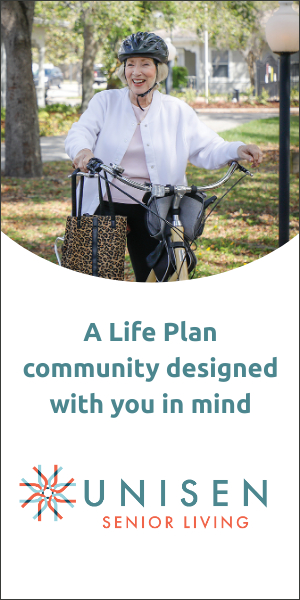
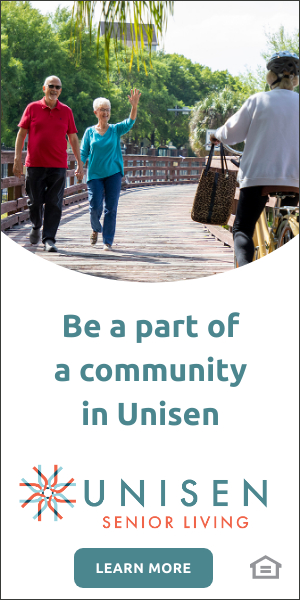
4. Create digital marketing ads and landing pages based on your USPs.
Now that you’ve determined your unique differentiators, where you’ll be marketing and what your goals are, it’s time to create your ads. Following the specifications provided by your chosen advertising platforms, your ads should grab your audience’s attention, using just a few words to communicate what you uniquely offer or, in the case of PPC ads, leveraging the search terms your audience is using.
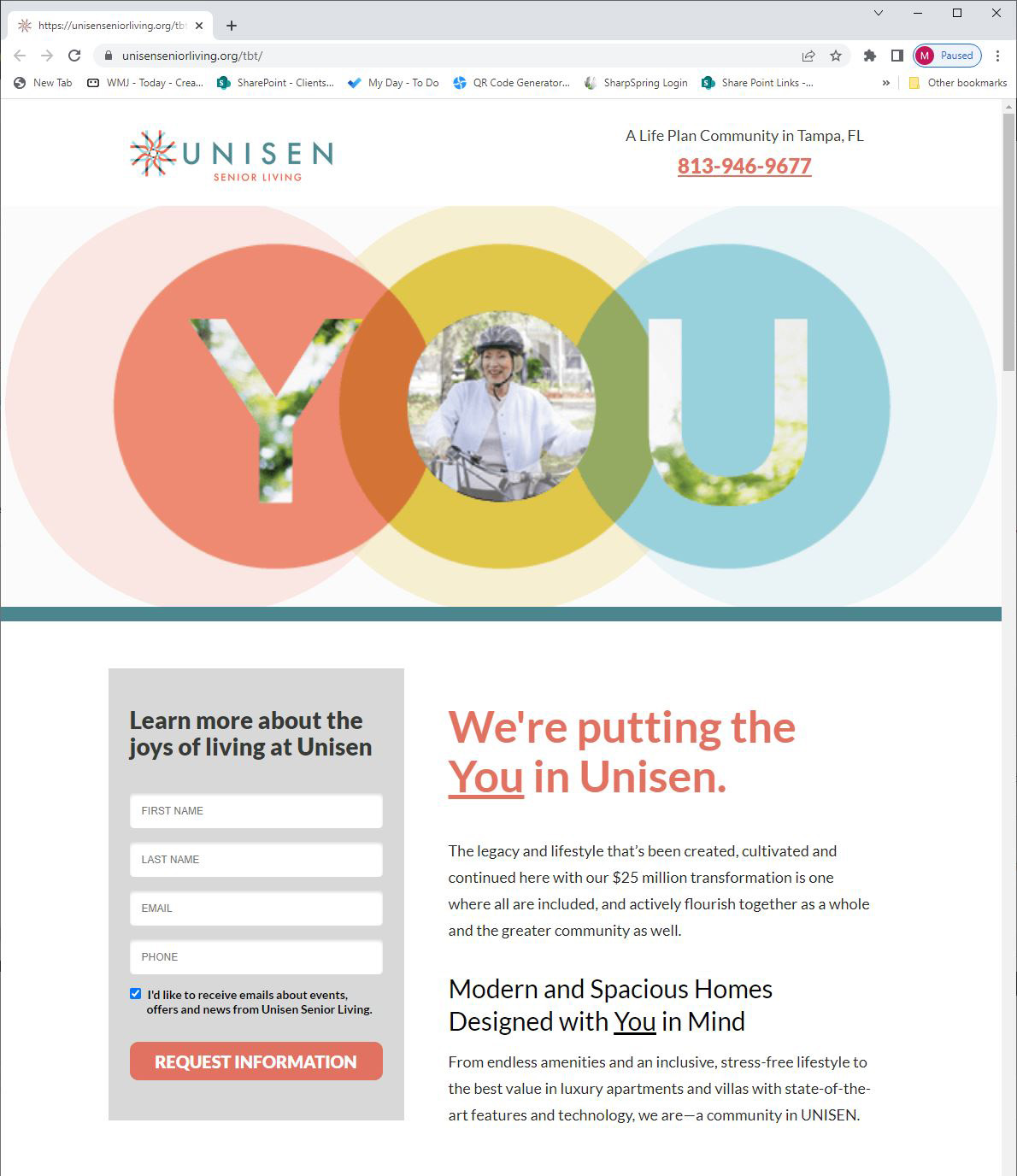
Your landing pages are where your audience will land after clicking on your ads. Optimizing your landing pages can significantly improve the effectiveness of your paid digital marketing campaigns. Ensure that your landing pages are visually appealing, easy to navigate and relevant to the ad content. Use clear calls to action and minimize distractions to encourage your audience to convert.
You’ll also want to align with your team on the ads you’ll be running (so they know what the prospect is seeing), when they launch and most importantly, what each member of the team should do with the inquiries when they come in — like immediately entering the lead in your CRM and starting to nurture them with a 1:1 connection.
5. Use tracking tools to measure your digital marketing results.
People will respond to your ads by either completing the form on your landing page or calling the phone number you provide. But how do you know which channel’s ad led them to convert? For phone calls, each ad should use a unique tracking phone number. Services like CallRail give you the ability to track the phone calls that come in from each ad. You can also record the calls to evaluate what happens when a call comes in and for future sales training efforts.
Digitally, the approach is similar. You can leverage Google Analytics (likely already installed on your website) to track each time a prospect completes a form and which ad the form is associated with.
6. Review your digital marketing’s effectiveness and adjust accordingly.
Each month, review your digital marketing campaign’s results. How many calls and form completions did you have? These are your inquiries. By eliminating any duplicate inquiries, spam calls and unqualified prospects, you can determine the number of leads you’ve netted. How do those numbers compare against your goals? Is one channel significantly underperforming or overperforming? Keep in mind it’ll take some time for your ads to optimize and net good results.
Creating Results generally recommends gathering about 3 months’ worth of data before making any changes to your campaign. Once you’ve gathered enough data, you’ll want to start testing some tweaks. Are your display ads not getting enough clicks? Consider if your message isn’t compelling enough for prospects to click on them. Are you getting clicks but people leave the landing page without completing the form? In that case, you might want to take a closer look at your landing page copy and visuals. Are you seeing irrelevant search terms in your PPC report? Consider adding negative keywords so your ads don’t show to people who are searching for those terms.
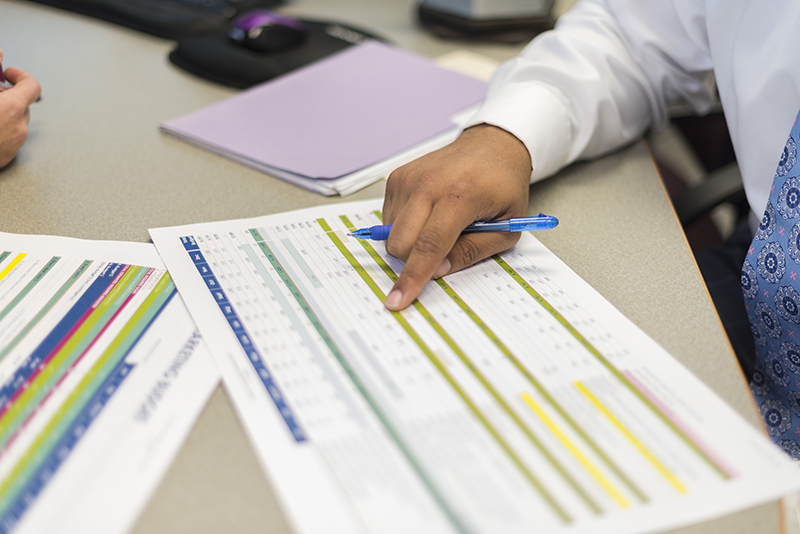
Get started!
By following these key steps, you can create a digital marketing strategy that’s effective, efficient and tailored to your target audience’s needs. Need help? We’re always here to give insights and support — reach out to chat.
Try it out and let us know on LinkedIn how it worked for you!





